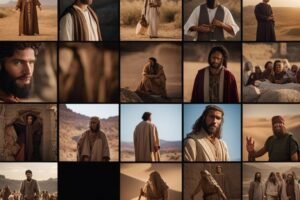Today, I want to delve into the concept of empty elements in HTML and help you understand the fundamentals of web structure. Empty elements in HTML are tags that do not require a closing tag, such as <br> or <img>. Understanding these elements is crucial for creating well-structured and semantic web pages. By grasping the concept of empty elements, you will be able to effectively use them in your HTML code to enhance the user experience and improve the overall structure of your website. So, let’s dive into the world of empty elements and gain a solid understanding of their role in web development. Whether you are just starting out in web design or looking to solidify your knowledge, this post will provide you with the essential insights you need to take your skills to the next level.
Key Takeaways:
- Empty elements in HTML are elements that do not have closing tags, such as <br> or <img>.
- Empty elements are primarily used to insert line breaks or images within the HTML code.
- Understanding empty elements is crucial for building a strong foundation in web development.
- Empty elements can improve website accessibility and usability when used effectively.
- It’s important to note that XHTML and HTML5 may have different rules for handling empty elements.
Understanding Empty Elements in HTML
To understand empty elements in HTML, it is important to first have a clear understanding of what these elements are and how they function within the structure of a web page.
What are Empty Elements
Empty elements in HTML are those that do not require a closing tag. These elements are self-contained, meaning they do not have any content within them. They are used to insert objects, such as images or line breaks, into a webpage without the need for additional content. It is important to note that empty elements must be properly formatted to comply with HTML standards.
Examples of Empty Elements
Some common examples of empty elements in HTML include the <br> tag for line breaks, the <img> tag for inserting images, and the <hr> tag for horizontal rules. These elements are essential for structuring the layout and appearance of a webpage, and are often used in conjunction with other HTML elements to achieve the desired design and functionality.
Importance of Web Structure
Even though empty elements may seem insignificant, they play a crucial role in the overall structure and appearance of a website. Proper web structure not only ensures a better user experience but also affects how search engines crawl and index your site. As a web developer, I understand the significance of HTML structure in creating a well-organized and functional website.
How Empty Elements Affect Web Structure
Empty elements, such as <br> or <img>, affect the web structure by creating additional space or inserting images into the content. They are instrumental in controlling the layout and spacing of web pages. However, their misuse or improper use can lead to inconsistent rendering across different devices and browsers. As a result, it is crucial to understand the role of empty elements and their impact on web structure when designing a website.
Tips for Using Empty Elements Effectively
When using empty elements, it is important to be mindful of their impact on the overall structure of the web page. Here are some tips for using empty elements effectively:
- Use empty elements sparingly and only when necessary to avoid cluttering the code.
- Ensure that alt text is included for empty image elements to provide accessible content for users with disabilities.
- Test the website across different devices and browsers to ensure consistent rendering of empty elements.
Perceiving the impact of empty elements on web structure is crucial for creating a seamless and visually appealing website.
Factors to Consider
Not all empty elements are created equal. When deciding whether to use empty elements in your HTML, there are several factors to consider:
- Accessibility: It’s important to ensure that your use of empty elements does not create barriers for users with disabilities. Screen readers and other assistive technologies may have difficulty interpreting empty elements, so it’s crucial to consider the impact on accessibility.
- SEO: Search engines use the structure of your HTML to understand the content of your website. While empty elements may not have a direct impact on SEO, their misuse can lead to poorly structured code, which can negatively affect your site’s search engine rankings.
- Performance: Loading unnecessary empty elements can slow down your website and negatively impact the user experience. It’s important to weigh the visual benefit of using empty elements against the potential impact on page load times.
This careful consideration of the impact of empty elements will help you make informed decisions about their use in your web development projects.
Accessibility and SEO Considerations
When using empty elements in your HTML, it’s important to consider the impact on accessibility and SEO. Screen readers and other assistive technologies may struggle to interpret empty elements, so it’s crucial to ensure that they do not create barriers for users with disabilities. Additionally, search engines rely on the structure of your HTML to understand the content of your website, so misuse of empty elements can lead to poorly structured code that may negatively impact your site’s SEO.
Best Practices for Implementing Empty Elements
When incorporating empty elements into your HTML, it’s important to follow best practices to ensure that they are used effectively and responsibly. Avoid using empty elements for purely presentational purposes, and instead, focus on using them to add semantic meaning to your content. Additionally, be mindful of the potential impact on performance, and only use empty elements when they provide clear benefits to the user experience.

Understanding Empty Elements in HTML
Presently, I hope this article has provided you with a clear understanding of what empty elements are in HTML and how they function as part of the basic web structure. Knowing how to properly use empty elements such as
and tags is crucial for web developers and designers to ensure their web pages are structured and formatted correctly. By using empty elements appropriately, you can improve the accessibility and usability of your web content. Remember to always use self-closing tags for empty elements and consider the impact of each element on your web page’s structure and performance. With this knowledge, you can confidently create well-structured and efficient web pages.
FAQ
Q: What are empty elements in HTML?
A: Empty elements in HTML are elements that do not have any content between their opening and closing tags. They are self-closing tags that do not require a separate closing tag, such as the
or tags.
Q: Why are empty elements important in HTML?
A: Empty elements are important in HTML as they allow for the inclusion of non-text content, such as images or line breaks, within the structure of a webpage. They are essential for creating well-formatted and visually appealing web pages.
Q: How do you create empty elements in HTML?
A: Empty elements in HTML are created using self-closing tags, which means that they do not require a separate closing tag. For example, the line break
tag is written as
, and the image tag is written as
 .
.
Q: Can empty elements have attributes in HTML?
A: Yes, empty elements in HTML can have attributes, which provide additional information about the element. For example, the tag can have attributes such as src (to specify the image file) and alt (to provide alternative text for the image).
Q: Are there any restrictions on using empty elements in HTML?
A: While empty elements are commonly used in HTML, it’s important to note that not all empty elements are valid in all versions of HTML. It’s essential to refer to the specific HTML specification being used and ensure that the empty elements being utilized are compliant with that version. Additionally, it’s important to use empty elements appropriately and in accordance with best practices for web development.